LaserGear BOQX™
Product Information
LaserGear BOQX is a Class 1 desktop laser marking system that combines simplicity with power. Featuring a 20W MOPA fiber laser, BOQX delivers both strength and speed to accomplish a variety of applications. A front sliding vertical door and power focal height adjustment with a built-in focus finder tool allow for simple front loading and part setup. Simply connect a laptop or desktop PC via USB and begin programming in our LaserGear Pro software.
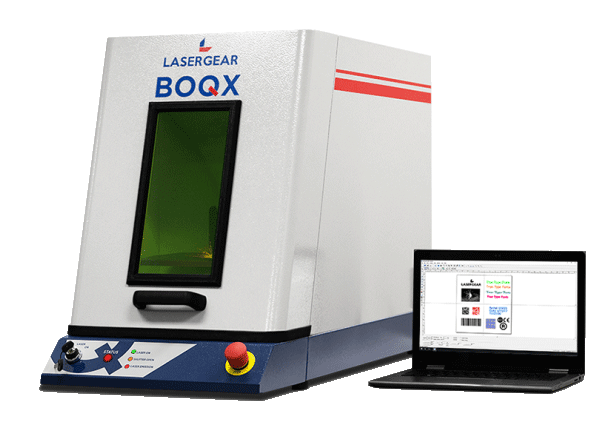
System Features

Technical Specifications
| System Dimensions / Weight (approx.) | 16.15”W x 34.5”L x 24”H / 130lbs (mm) 410W x 876.3 L x 584H / 59kg |
| Standard Marking Field | 163 Focal Lens 3.93” x 3.93” / 100mm x 100mm |
| Standard Max Part Size | 12”W x 9.0”L x 5.75”H (mm) 254W x 228L x 146H |
| Laser Type | Ytterbium Fiber |
| Wavelength | 1062nm +/- 3nm |
| Wattage | 20W |
| Frequency Range | 1-400kHz |
| Pulse Duration | 200ns |
| Operative Ambient Air Temperature | 0° – 40° C / 32° – 104° F |
| Cooling | Forced Air |
| Input Power Requirements | Power Sensing 110-240VAC 50/60Hz |
| Aiming Beam | (2) Class IIIa/3R Red Diode |
| PC | Windows 7 or 10 Laptop or Desktop PC |
| PC Connection | USB |
| Machine Ports | Diagnostic, Option Pendant |
| Warranty | 18 Month Comprehensive, Unlimited Hours |
| Documentation (Provided in Digital Format via USB Drive) |
System & Software Manuals Laser Settings Guide / Safety Manual |
